5 Tips on How to Work From Home
Due to the Coronavirus, more and more companies are starting to recommend their employees work from home. And while this may be a temporary situation, working from home is becoming more and more popular. A 2019 Gallup survey found that 43% of Americans work from home occasionally, and overall, the number of people who work from home has increased by 140% since 2005.
Working remotely isn’t going anywhere. It is something that the majority of us need to be skilled at. Unfortunately, how to be a remote worker isn’t something that people learn in college, and most companies never even think to help people develop their remote working skills. So, that is why I threw together this article. Here are some best practices that I have personally used when I work from home.
5 Tips on How to Work From Home
1) Make it feel like work

When I first started working from home, I thought I was going to be living on my couch in sweatpants, and for a while I did. But reality quickly caught up to me. I wasn’t productive when I was dressing lazy, and it shouldn’t be that surprising. Our mindset and productivity levels are significantly impacted by our surroundings and how we present ourselves.
That doesn’t mean you need to wear a suit and tie, while working from home. What it does mean is that you need to make an effort. Dress as if you were going into the office. And most importantly, make a space where you can replicate how you work in your office. If you work in an office that has couches, then fine work on the couch. But if you are used to working at a desk, then using an office desk or a dinner table is the right call.
5 Tips on How to Work From Home
2) Video chat everything

People think working from home means primarily working through email or Slack, but only 7% of communication is through the words you use. The majority of your communication is conveyed through your body language (55%) and your tone of voice (38%). Email and Slack are great in the moment, but so much of your meaning is lost. Think about that for a second. Why would you use a method of communication if the other person only understood 7% of what you meant?
When working from home you need to live and breath on video. Every meeting you have, whether it be a short 5 minute meeting or a long strategic review, needs to be on video chat. You need to see the other person, and they need to see you. Hence why Tip #1 is so important. You can’t be wearing your pajamas and taking video meetings.
For some of you, your company has a preferred video chat tool. My company, Unity, prefers to use Zoom, and I cannot recommend it more. But there are many more free tools you can use to video chat. Some of the ones I have used and can recommend are: Skype, Google Hangouts, Apple Facetime, and Viber.
5 Tips on How to Work From Home
3) Use cloud collaboration tools

For the longest time, I thought the majority of my job could only be done in a room with other people. I felt like I needed physical things like a whiteboard and a presentation that we could all look at. But then I started working on a team where everyone was remote. The chance of being in the same room was never going to happen. So I quickly found the benefit of cloud collaboration tools.
My current company prefers we use the Google suite of tools (Google Docs, Google Sheets, Google Slides, etc…). While I originally was a Microsoft Office 365 devotee, I have fallen in love with the G-suite tools. But truthfully, either type of cloud collaboration tool will work. My favorite thing about cloud collaboration is that it allows multiple people to make realtime inputs and changes to a shared document.
I use this ability to replicate how I would act in an office with co-workers. When I ask a colleague for input on a document, I video chat with him while we both review and make changes to the document. In meetings, when I ask people their opinions in a meeting. Instead of everyone talking over each other, I have people write out their ideas and opinions. Since everyone sees what everyone else is writing, they can build off of each others ideas. And when we do discuss the ideas, we discuss only the best ideas that have been refined by the group’s collaboration.
5 Tips on How to Work From Home
4) Set clear rules of for how to work together
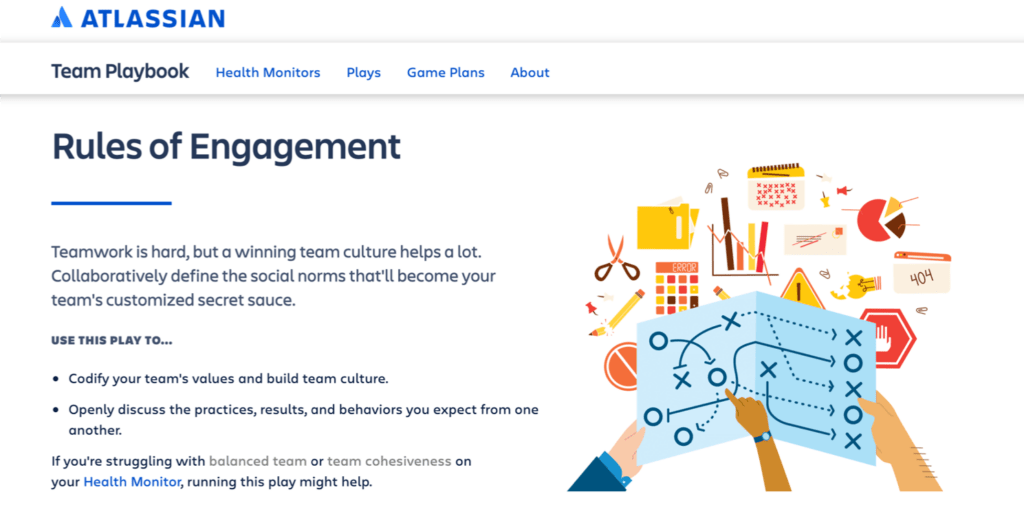
Working remotely from colleagues can be incredibly tough. When you are all in the same room together, it is easy to create team norms and ways of working together. But when we don’t see each other on a regular basis, it is easy to fall into bad habits. We get focused on our own needs and ways of working, and forget that teamwork is all about finding the middle ground.
That is why I recommend being explicit with the team on how you should work together. Just leaving it to chance or to develop naturally takes too long. As a team, you need to come together and discuss your Rules of Engagement. This tool developed by Atlasssian, is one of the simplest methods I have seen for teams to come together and define their team norms.
In fact, I recommend combining this tip with the previous 2 tips. Establish your Rules of Engagement as a team over video chat, while using the G-Suite or Office 365 collaboration tools.
5 Tips on How to Work From Home
5) Go the extra effort with colleagues
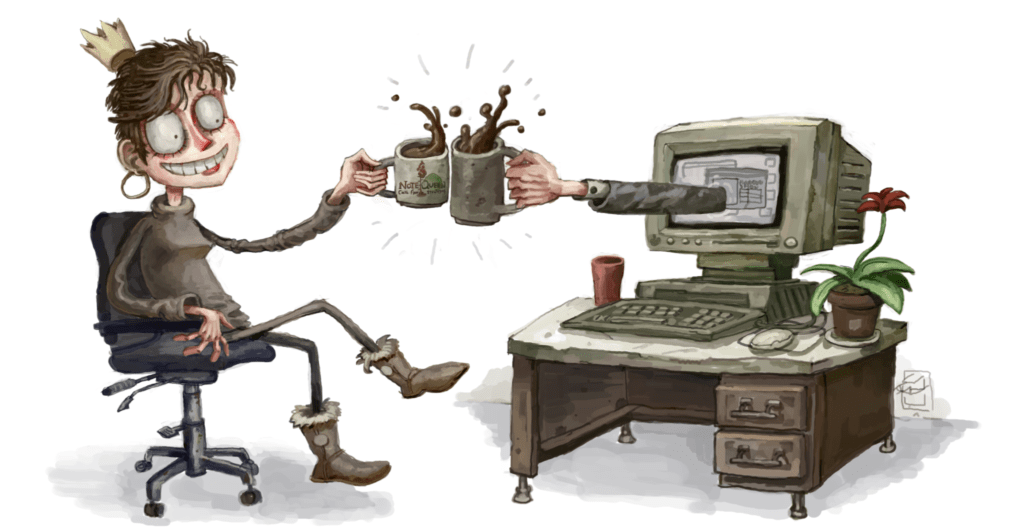
A lot of people find it tough to build relationships remotely, and that makes sense. Sitting near by colleagues creates a lot of opportunities for interactions on both personal and professional topics. In fact, research shows that proximity and more frequent interactions dramatically increase trust and feelings of closeness.
So, when it comes to working from home, we suggest creating structured interactions. It may sound silly, but I have known quite a few teams that have practiced “virtual coffees”. In essence, people would take 5-10 minutes to have a quick phone / video meeting to just catchup, and see how the other person was doing. Even though these are planned interactions, they were able to replicate the interactions they would normally get around the coffee machine or over lunch.
5 Tips on How to Work From Home
Working from home requires commitment
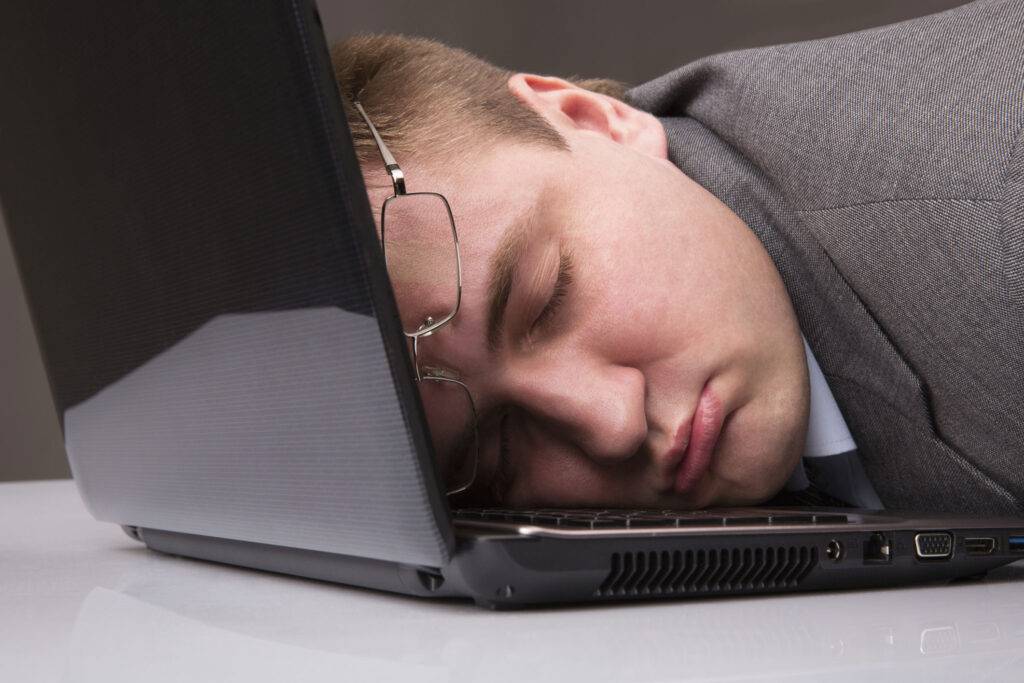
Working from home can be tough. I know I personally struggle to stay focused. The couch always seems to be calling me for a nap, and my Ipad is screaming at me to look at it. But if I give into my temptations, then I lose the incredible flexibility that working from home allows. That is why the biggest thing you need to do is to stay focused. Facebook and Youtube will still be there waiting for you.
Finally, I want to ask for all of your help. These recommendations were what worked for me and some of my close colleagues, but they are not the only best practices when working from home. In the comments section, share some of your best practices. I will be collating the ideas people share, and adding a second article. Hopefully if we all share some good ideas, we can all shift to this new way of working from home.
I am also creating a Virtual Team Toolkit for people and managers full of team effectiveness exercises that can run virtually. Here are some of the exercises that will be a part of the Toolkit:
- Four-Word Snapshots
- Communication Best Practices
- Two Pictures
- Coat of Arms (coming soon…)
- Smashing Obstacles (coming soon…)
5 Tips on How to Work From Home

Great article, Cary. I’ve had discussions with a fully distributed company recently. They had set up their rules of engagement such that people could define their availability both on Slack and through calendars so people knew when it was ok to book meetings and to start a video chat etc. They also recorded all video meetings and gave everyone 48 hrs to provide input if they couldn’t attend live. They also were very informal with video chats and it was common for pets and young children to make an appearance so people got the personal connection time as well. Some kids even made friends with each other across the globe!